FormAssembly/ Webform/ Blackthorn Calendar Block
Adding a FormAssembly/Webform/ Blackthorn Calendar Component
For Drupal Webforms, FormAssembly (Salesforce) forms and Blackthorn Calendar Events, the form should first be created using the Webform Content Type, FormAssembly Content Type or the Blackthorn Calendar Events content type. Once that is done, it's easy to add to a branded page.
-
You may enter an optional Title, Subtitle and Body field.
-
If you enter a Subtitle and a Body field, they will appear in a left column, and the form will appear in the right column. If you do not enter either, the form will span the width of the page.
-
Select the Form from the drop down list.
Examples of the Edit field for the FormAssembly/Webform/Blackthorn Calendar Block and a example Webform is shown below.
Form Assembly/Webform/Blackthorn Calendar Edit Screen
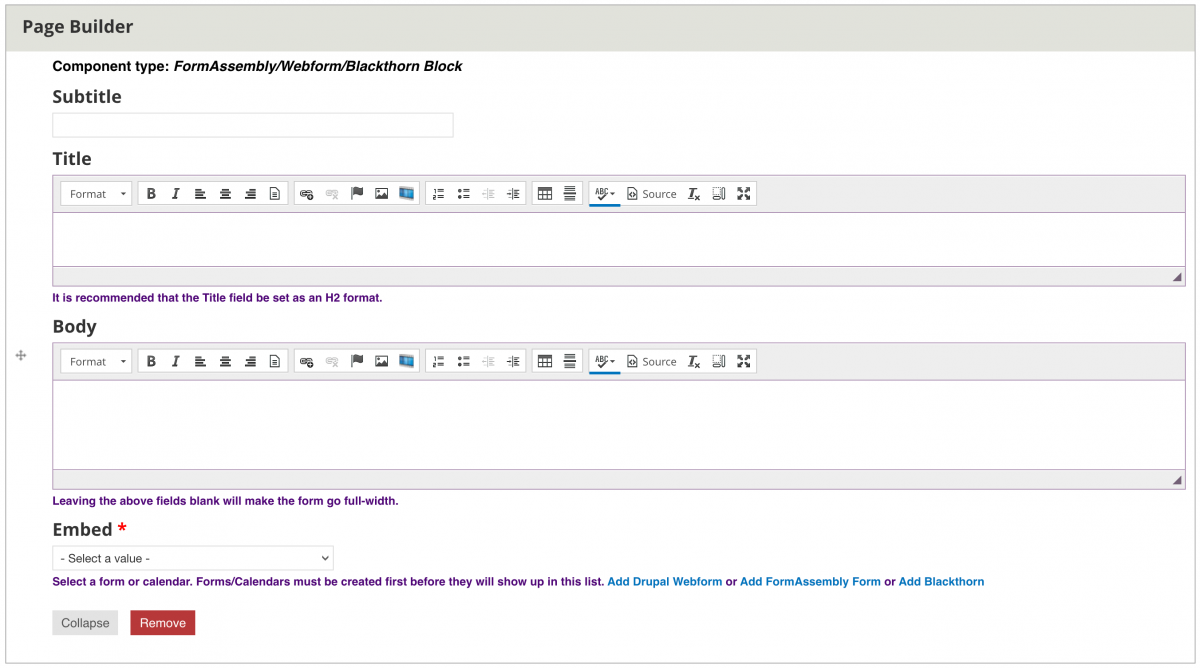
Subtitle Field
Title Field
Body content goes here.