Email Signature
Below are standardized templates for using the UNI brand as part of your email signature. Please follow the directions below to change your signature.
- Copy by highlighting the entire signature example from the top line to the bottom logo.
- Open your email settings
- Create a new signature and paste within the signature field (do not paste over an existing signature).
- Personalize by highlighting Name and replacing with your first and last name. Continue doing this for any other information that needs edited to you. You may choose to use the main department phone number, or your direct office line, or both.
- Save as your default signature.
___
Name
Title
University Department
319-273-0000 / Alternate Phone (if desired)
Office Address / Cedar Falls, IA 50614
uni.edu / #1UNI