Digital Letterhead
How to Access UNI Branded Digital Letterhead
Digital letterhead can be complicated to manage when you factor in the various systems and tools we use to create a letter. We've found the easiest way to keep the templates consistent and easily accessible is to work from the Google Template gallery.
Below is a video explaining how you can access University digital letterhead as a Google doc and download it to use in Microsoft Word.
Accessing Digital Letterhead Through Google Template Gallery
- Go to Google.com and log in with your CatID
- In the top right corner of your screen, you'll see a box with nine small dots. Click on that area and select Docs from the drop-down menu
- When you arrive in Docs, you'll see Template gallery next to an up and down arrow at the top of the page. Click on that to expand the listing of University of Northern Iowa templates
- Select Primary Digital Letterhead from the list of Basic templates
- Create your letter in Google Docs
Microsoft Word Digital Letterhead
- Go to Google.com and log in with your CatID
- In the top right corner of your screen, you'll see a box with nine small dots. Click on that area and select Docs from the drop-down menu
- When you arrive in Docs, you'll see Template gallery next to an up and down arrow at the top of the page. Click on that to expand the listing of University of Northern Iowa templates
- Select Primary Digital Letterhead from the list of Basic templates
- Click on File from the Google Doc menu
- Select Download Microsoft Word (.docx)
- Create your letter from the document you downloaded in Microsoft Word